CicadaVPN Chrome Extension Guide (In Development)
We are currently developing a Chrome extension for CicadaVPN, designed to offer browser-based VPN protection. It will help you secure your browsing sessions, bypass geo-restrictions, and enjoy CicadaVPN without installing the full desktop app.
Step 1: Register Interest in the Chrome Extension
- To register interest in our Chrome extension trial, email us at browsers@cicadavpn.com.
- Please include your name, any feedback you may have, and a brief note that you're interested in testing the Chrome extension.
Step 2: Join the Trial
Once you've registered, you’ll receive details on how to install the trial version of the CicadaVPN Chrome extension and how to provide feedback on your experience.
Key Features (Planned)
- Simple Setup: Connect to CicadaVPN servers with just a few clicks.
- Server Selection: Choose from various server locations worldwide.
- Secure Browsing: Encrypt all browser traffic for enhanced privacy.
- Auto Connect: Automatically activate the VPN whenever Chrome is opened.
- Lightweight: Optimized for minimal impact on your browsing speed.
Stay tuned for updates on the release!
For any questions or assistance, contact us at browsers@cicadavpn.com.