CicadaVPN on Apple TV
CicadaVPN does not have a dedicated Apple TV app, but you can still secure your Apple TV by connecting it to a VPN-enabled router.
Step 1: Set Up CicadaVPN on Your Router
- Follow the instructions to set up CicadaVPN on your router. See the Router Setup Guide for details.
- Once the VPN is active on your router, all devices connected to that router, including your Apple TV, will be protected.
Step 2: Connect Apple TV to VPN-Enabled Router
- Go to Settings on your Apple TV.
- Select Network, then Wi-Fi.
- Choose your VPN-enabled router’s network from the list and connect.
Your Apple TV will now route its internet traffic securely through CicadaVPN.
For additional help, contact support@cicadavpn.com.