CicadaVPN Accounts FAQ
1. Do I need an account to use CicadaVPN?
Yes, each user is provided with an account. This allows you to manage your subscription, view activation codes, and access other features through the CicadaVPN portal. However, for those who prefer total anonymity, we offer the option to use CicadaVPN without signing in by simply using an activation code.
2. How can I check my account details?
You can check your account by logging into the CicadaVPN portal at cicadavpn.com/account. Here, you can view your subscription details, redeemed activation codes, and manage your account settings.
3. Can I use my account on multiple devices?
Yes, you can use your CicadaVPN account across multiple devices. Simply log in with your credentials, or enter your account number and activation code for anonymous use on any supported device.
4. How does anonymous usage work?
For users who want total anonymity, you can choose to use CicadaVPN without creating a formal login. In this case, you will receive an account number and use an activation code to access the VPN service. However, please note that if you choose this method, you must keep your account number and activation code secure, as they cannot be recovered if lost.
5. What happens if I lose my account number or activation code?
If you’re using the anonymous method without signing in, there is no way to recover a lost account number or activation code. Since we prioritize your privacy, we do not have access to this information. We highly recommend securely storing your account number and activation code to avoid losing access to the service.
6. Can I switch from anonymous usage to a regular account?
Yes, you can convert your anonymous account into a regular one by registering an email address and creating a password. This will allow you to log in, recover your account if needed, and enjoy all the regular features of the CicadaVPN portal.
7. How can I manage my account?
To manage your CicadaVPN account, log into the portal at cicadavpn.com/account. From there, you can:
- View your subscription and expiration date
- Redeem additional activation codes
- Update your payment method
- View past invoices and payments
- Manage settings for multiple devices
8. Can I recover my account if I’ve signed up with a login?
Yes, if you’ve created an account with an email and password, you can recover your account by using the "Forgot Password" feature on the login page. If you’re still having trouble, contact our support team at support@cicadavpn.com.
9. What security measures are in place to protect my account?
CicadaVPN uses industry-standard security practices to protect your account. This includes encrypted connections to the portal and secure password storage. We recommend using a strong, unique password for your account to further enhance security.
10. What should I do if I have questions or issues with my account?
If you have any issues or questions regarding your CicadaVPN account, please reach out to our support team at support@cicadavpn.com, and we’ll be happy to assist you.