CicadaVPN Activation FAQ
1. Where can I purchase a CicadaVPN activation code?
CicadaVPN activation codes can be purchased from the following places:
- Retail Stores: Available in select physical locations.
- Amazon: Search for CicadaVPN activation codes on Amazon.
- CicadaVPN Website: Visit cicadavpn.com to purchase an activation code directly.
- Partner Websites: Available through authorized CicadaVPN partners.
2. How do I redeem my activation code?
You can redeem your activation code in two ways:
- On the CicadaVPN Website: Visit cicadavpn.com/redeem, log in, and enter your activation code. Once redeemed, your VPN subscription will be activated, and the added time will be reflected on your account.
- In the CicadaVPN App: Open the app, log in, go to the activation section, and enter your activation code. The subscription time will be immediately applied to your account.
3. How can I check if my code has been activated?
Once redeemed, you can check the status of your activation codes on cicadavpn.com/account. The system will display:
- Codes Activated: Lists all the activation codes you’ve redeemed.
- Time Added: Shows the subscription time added to your account from each activation code.
4. What should I do if my activation code doesn't work?
If you're having trouble with your activation code, please ensure that:
- The code is entered correctly without spaces or special characters.
- The code hasn't expired or been previously redeemed. If the issue persists, contact our support team at support@cicadavpn.com, and we’ll assist you.
5. Can I combine multiple activation codes?
Yes, you can redeem multiple activation codes. The time from each code will be added to your existing subscription, extending your VPN service.
6. Can I activate a code for someone else?
Yes, you can gift an activation code to someone else. They can redeem it on their own CicadaVPN account by following the redemption instructions on the website or in the app.
7. What happens if I lose my activation code?
If you purchased your activation code online, check your email for the code or receipt. If you bought it from a physical location and lost the code, please contact the store where you made the purchase. Unfortunately, CicadaVPN cannot replace lost or stolen codes.
For any other queries or concerns, feel free to reach out to our support team at support@cicadavpn.com.